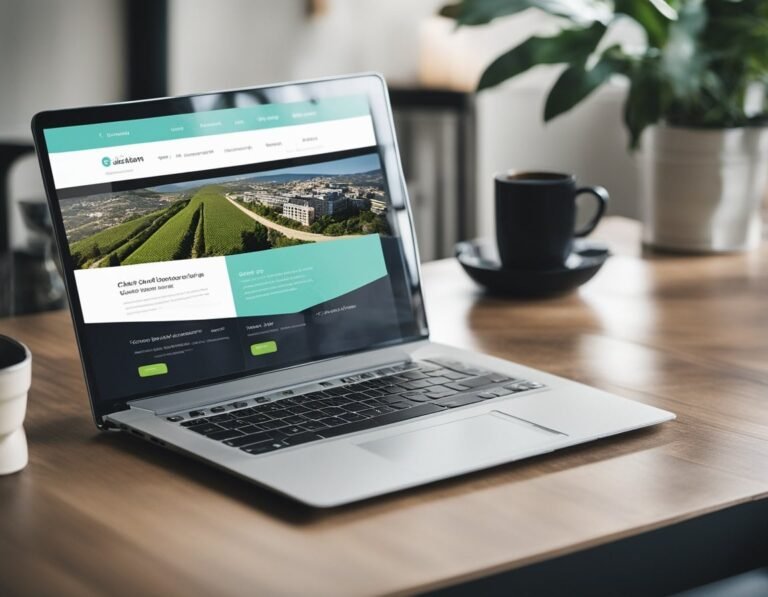In today’s business landscape, communication is at the core of success. Having a professional email address is a fundamental requirement for any business, regardless of its size. In this digital age, understanding the significance of business email and the options available is essential. This guide will help you explore the world of free business email services, empowering your small business with effective communication tools without breaking the bank.
Table of Contents
Understanding Business Email

Business email is far more than just a mode of communication. It serves as a digital identity for your company. Unlike generic, free email services, a business email carries your brand’s name and portrays professionalism. It builds trust among your clients, partners, and customers.
Business email enables you to communicate with a personalized email address that represents your brand, such as “yourname@yourbusiness.com.” This level of customization makes your business stand out in a crowded digital landscape.
Additionally, business email providers offer a range of features tailored to your professional needs, including integrated calendars, advanced security measures, and the ability to set up multiple email addresses for your team. A reliable business email service is a cornerstone of your online presence.
Why Free Business Email

For small businesses, cost-effectiveness is often a top priority. The good news is that you don’t have to allocate a significant budget for your business email. There are several free business email providers that offer professional email services at no cost. The key reasons to consider free business email include:
1. Cost Savings: Free business email services eliminate the need for investing in a separate email infrastructure. This budget-friendly approach allows small businesses to allocate resources to other critical areas.
2. Professionalism: A free business email service enables your small business to maintain a professional image. It showcases your commitment to quality without the overhead expenses.
3. Scalability: Many free business email providers offer the option to scale up to premium plans as your business grows. This means you can start for free and invest in additional features when needed.
4. Integrated Tools: Free business email services often come with integrated office tools, such as word processing and spreadsheets, simplifying day-to-day tasks.
5. Brand Recognition: By using a free business email with your domain name, you reinforce brand recognition every time you send an email. It’s an effective way to promote your business.
Ready to Get Your Free Business Email Address? Contact Me Today!
Exploring Providers for Free Business Email

The quest for free business email services begins with exploring the options available. We’ll delve into three popular choices that offer free business email solutions, each with its unique features and advantages.
Setting Up a Free Business Email with Google Workspace
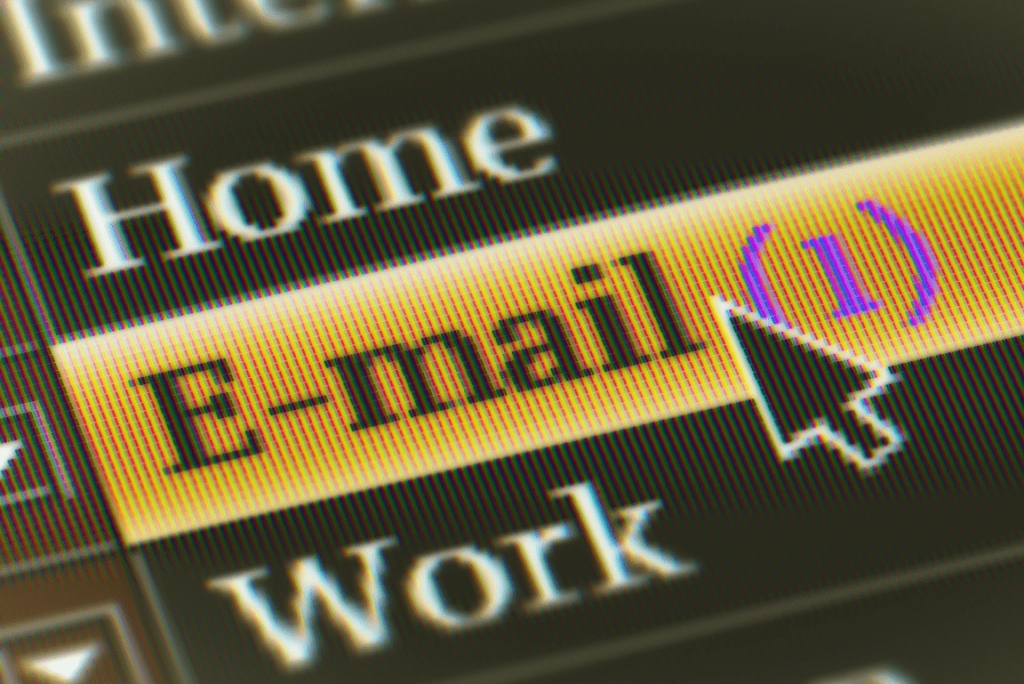
Google Workspace (formerly G Suite) is a trusted name in the world of business email solutions. It provides small businesses with a suite of productivity tools alongside professional email services.
Creating a Google Account
To get started with Google Workspace, you need to create a Google account. If you already have a Google account, you can sign in and access Google Workspace from your dashboard.
Choosing Your Business Email Address
During the setup process, you’ll have the opportunity to select your business email address. This should align with your brand identity and be easy to remember.
Verifying Your Domain
The next step is to verify your domain, proving that you own the website associated with your business.
Creating Your Business Email
With your domain verified, you can create your business email address. Google Workspace allows you to set up multiple email addresses for your team members, all under your business domain.
Setting Up a Free Business Email with Zoho

Zoho offers a comprehensive suite of cloud-based applications, including free business email services.
Signing Up for Zoho
Start by signing up for a Zoho account. This account will serve as your gateway to the entire suite of Zoho applications.
Verifying Your Domain with Zoho
Like Google Workspace, Zoho requires domain verification to ensure that you have the authority to use the domain for your business.
Creating Your Business Email with Zoho
Once your domain is verified, you can create your business email address. Zoho’s user-friendly interface simplifies the setup process.
Setting Up a Free Business Email with Bluehost

Bluehost, known for its web hosting services, also offers free business email solutions for small businesses.
Signing Up for Bluehost
If you’re not already a Bluehost customer, you’ll need to sign up for a Bluehost hosting account. The email services are often included with hosting plans.
Picking Your Business Email Address
Choose the email address that best represents your business. With Bluehost, you can customize it to match your domain.
Creating Your Business Email with Bluehost
With your email address selected, set up your email using Bluehost’s user-friendly email management tools.
Best Practices for Business Email Usage

While free business email services offer great advantages, it’s essential to follow best practices for efficient email usage. These practices include:
1. Professional Tone: Always maintain a professional and courteous tone in your business emails. Clear communication is key.
2. Secure Passwords: Use strong, unique passwords to protect your email accounts from unauthorized access.
3. Timely Responses: Promptly respond to business emails to maintain good communication with clients and partners.
4. Organization: Keep your email inbox organized by categorizing emails and using folders or labels.
5. Regular Backups: Regularly back up your business emails to prevent data loss.
Alternatives to Free Business Email Services

While free business email services offer cost-effective solutions, you may eventually consider premium options. These alternatives provide more advanced features and enhanced support. Some popular alternatives include Microsoft 365, Rackspace Email, and ProtonMail.
Conclusion
In today’s competitive business landscape, a professional email address is more than just a means of communication; it’s a reflection of your brand. Free business email services empower small businesses to maintain a professional image while keeping costs in check. Explore the available options and make an informed choice that aligns with your business goals.